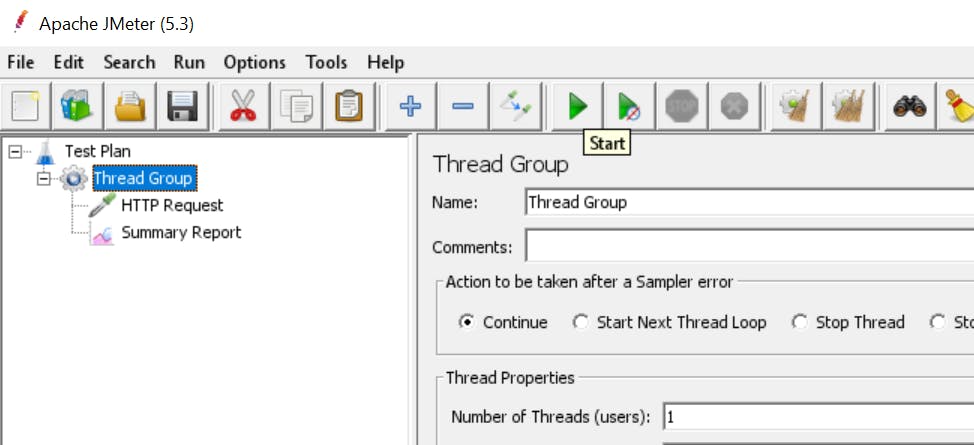Performance Testing GET request using Apache JMeter
How do we achieve scaling ? or how do we know we can scale . One of the answers before we throw our system to users is to simulate the environment. One of the most popular tools after AB ( Apache benchmarking ) is the Apace Jmeter.
I will take you through the steps to performance testing of a web application . 1) Download apache Jmeter from https://jmeter.apache.org/download_jmeter.cgi
2) Unzip the file and inside the directory bin click on the Jmeter.bat Let us create a simple get request 1) Right click on the Test Plan and add a new thread group
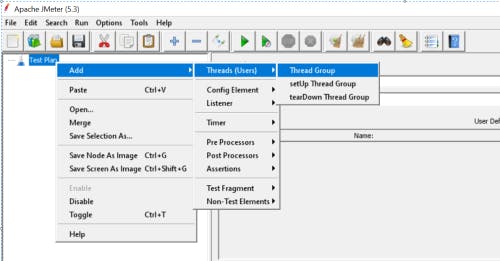
2) Change the thread group name to a more meaningful 3) Number of threads - Number of concurrent users to access the application 4) Rampup period - time take to achieve this
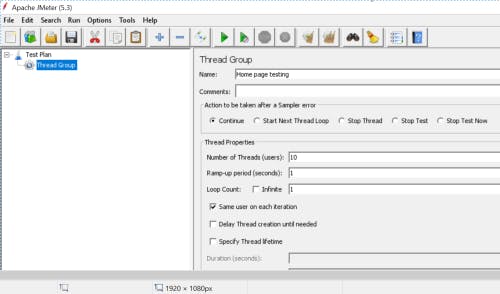 5) Now let us configure the URL, request method for that we need to add a new sampler “HTTP Request”
5) Now let us configure the URL, request method for that we need to add a new sampler “HTTP Request”
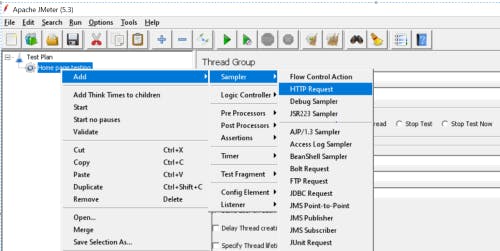 6) Configure the server name and path to be tested . Make sure to select the appropriate HTTP request ( GET,POST etc )
for eg if you would like to test example.com/product
6) Configure the server name and path to be tested . Make sure to select the appropriate HTTP request ( GET,POST etc )
for eg if you would like to test example.com/product
server name - example.com
path - /product
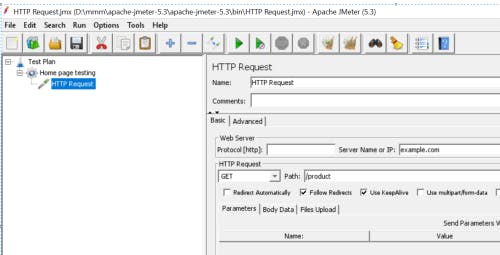
7) Now add the element to view the test results we can add summary report and result tree from the listener
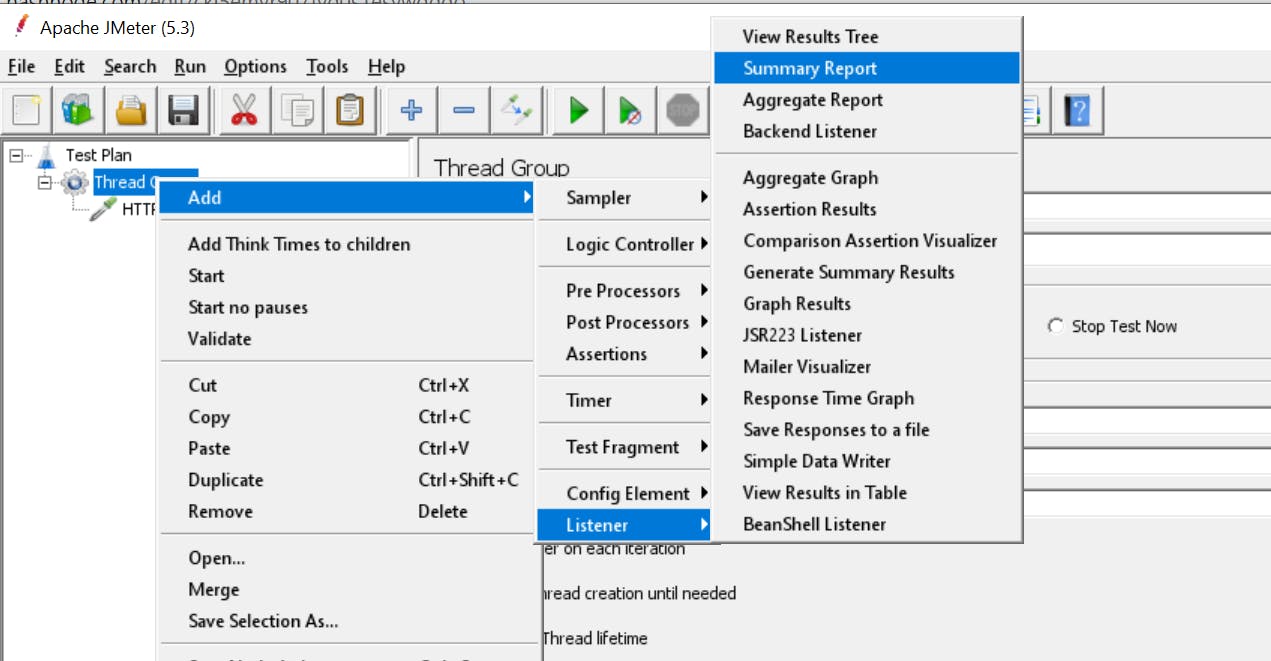
8) Click on the start test and view the results in the summary report